Toys & Amenities: Adding and customising the Section
What is Toys & Amenities section for?
This section allows you to present any selected yacht’s essential Toys, Amenities, Entertainment and Tender features in a simple way.
Adding the Toys & Amenities Section to your Presentation
1. Start by clicking the "+ Add Section" button from within your presentation where you would like to add the Toys and Amenities section. The 'Add New Section' panel will appear.
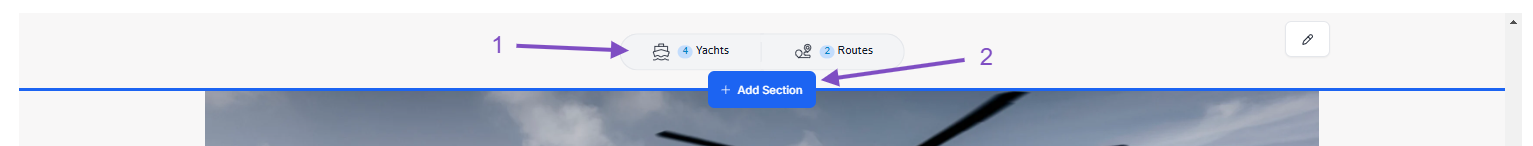
2. Find and select 'Toys & Amenities' from the options. 
3. Once added, it will automatically pull pre-filled details based on the yacht you have selected. The section will appear similar to this:
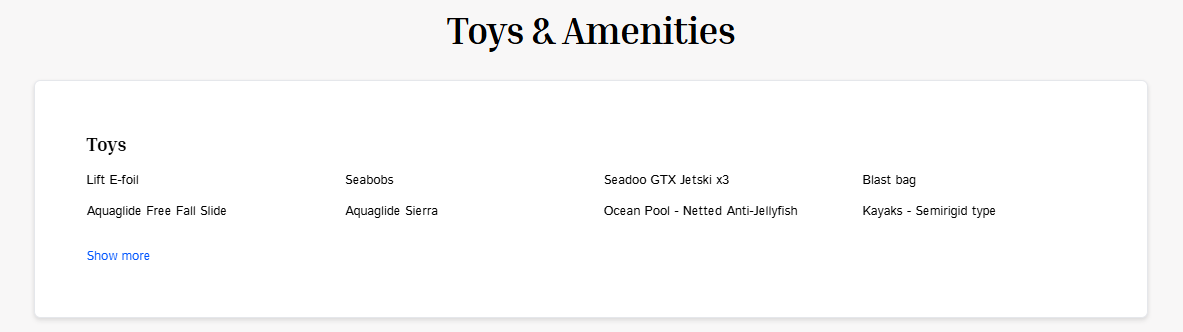
Customising the Toys and Amenities section
Editing text
\You can customise any of the information or edit the text insitu. You can also add new fields as well. Simply click on the field you want to edit and a rich text editor will appear.
Duplicate, move and delete the section
When you hover over a section in your presentation, additional options appear, allowing you to move, duplicate, or delete the section.

⚡Quick Tip
You can preview the presentation before sharing it; simply click the 'Preview' button at the top of the screen.
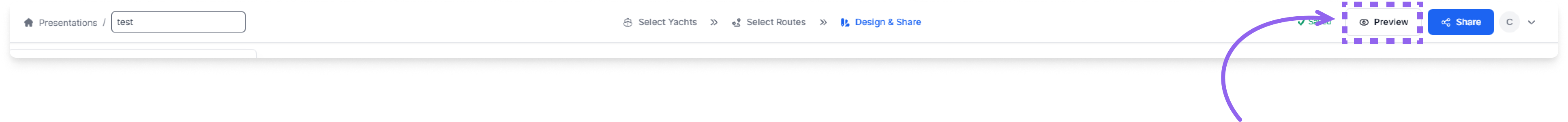
Still Need Help?
Speak to our Customer Success team, who are here to support you via support@ankor.io or chat with us using the Life ring Help feature at the bottom right of our application.
