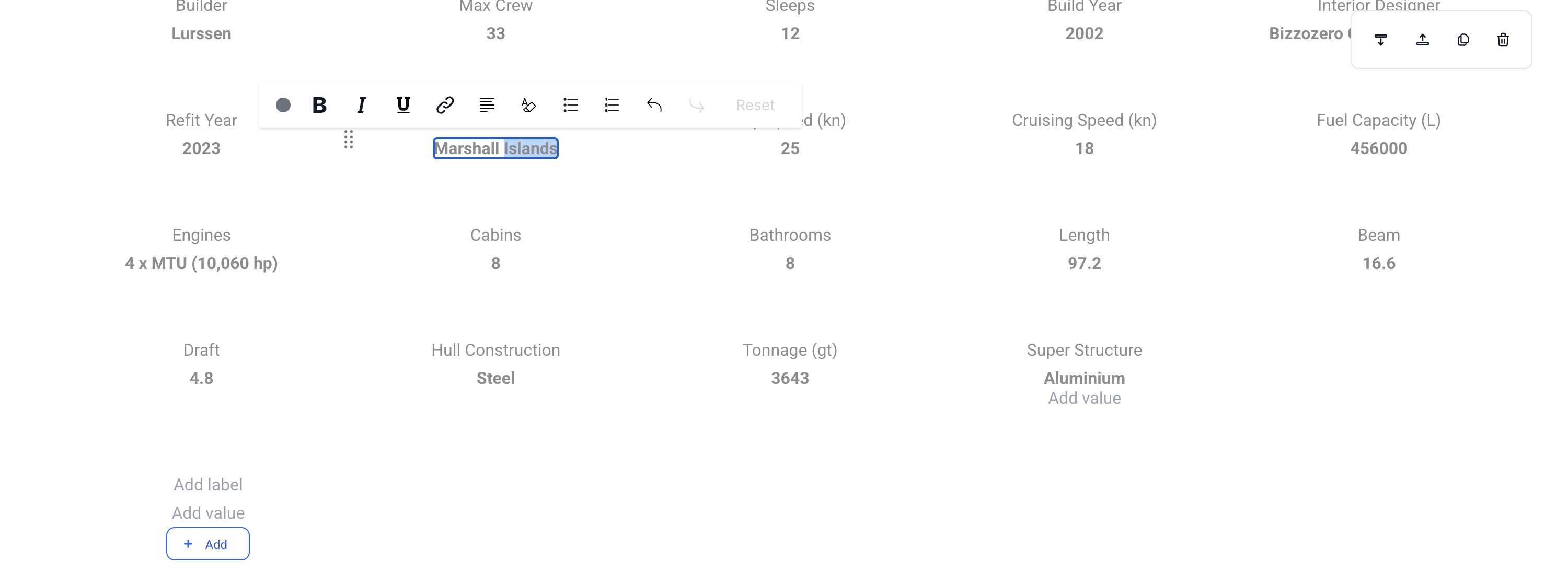Yacht Specifications: Adding and customising the Section
What is a Specifications Section?
The Specification section is a technical summary of the yacht’s features, performance, and design. It acts as a quick reference for charterers to understand the yacht’s capabilities and performance details.
▶️ Checkout this a example presentation of a specifications section in one of our presentations
How to add the Specifications section
1. Start by hovering and clicking the "+ Add Section" button located inside the presentation editor. This will open the section selection menu.

2. Find and select the option titled "Specifications" to add it to your presentation.

The section should look something like this:
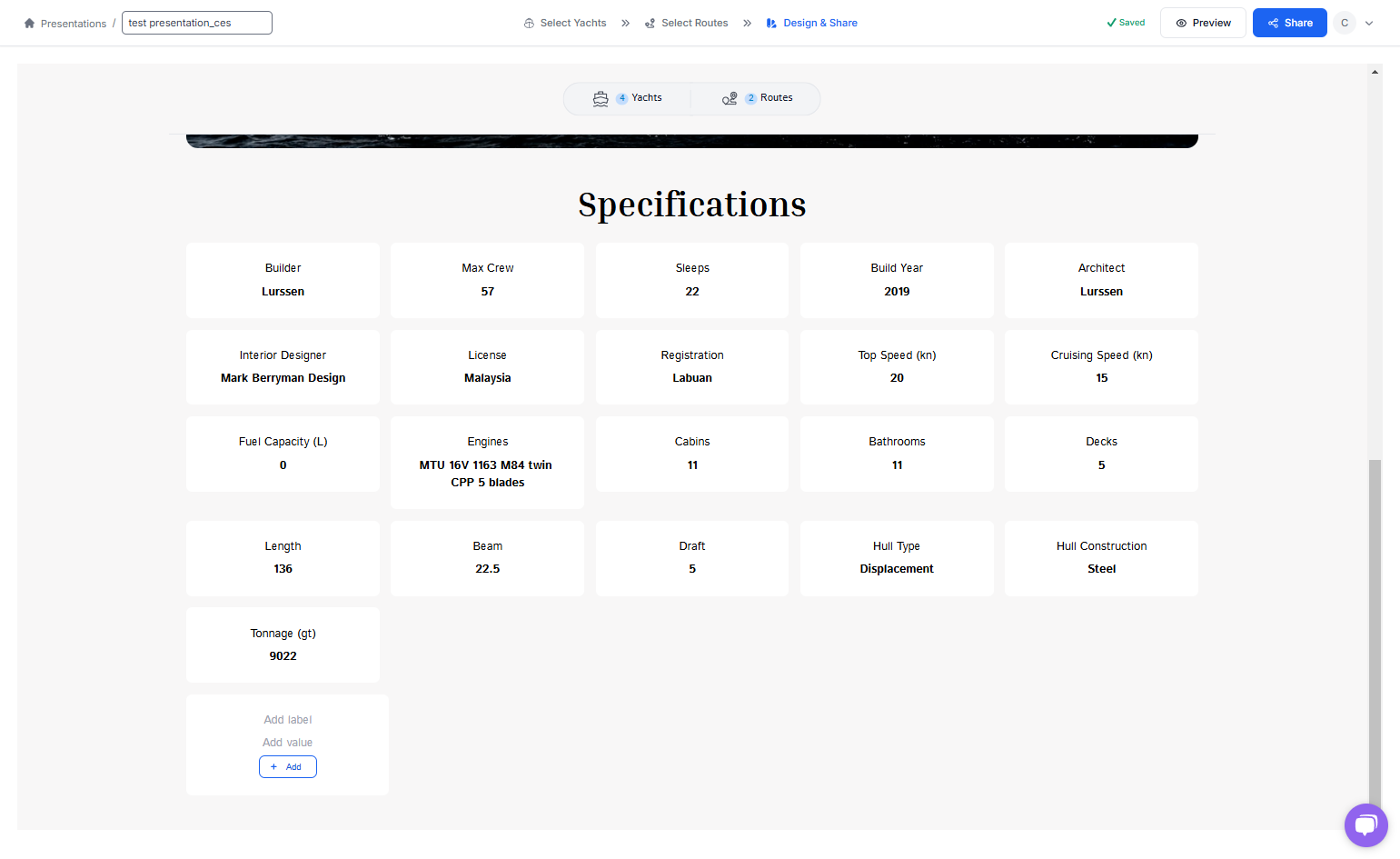
How to customise the Specification section
How to edit the text
You can edit the text or add new fields by simply clicking on any of the items within the section.
How to move, duplicate and delete
You also have the option to move, duplicate, or delete the section. You can do this simply by hovering over the top right corner of the section, to reveal the action tool bar for the section.

Remove fields
The remove action can be done by clicking the 'X' symbol located at the top right of any field.
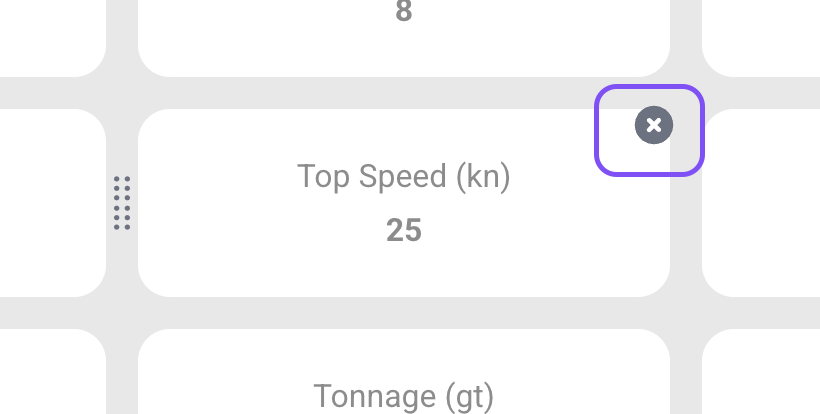
Add fields
The add field action can be done by clicking the 'Add' button located at the bottom of the section.
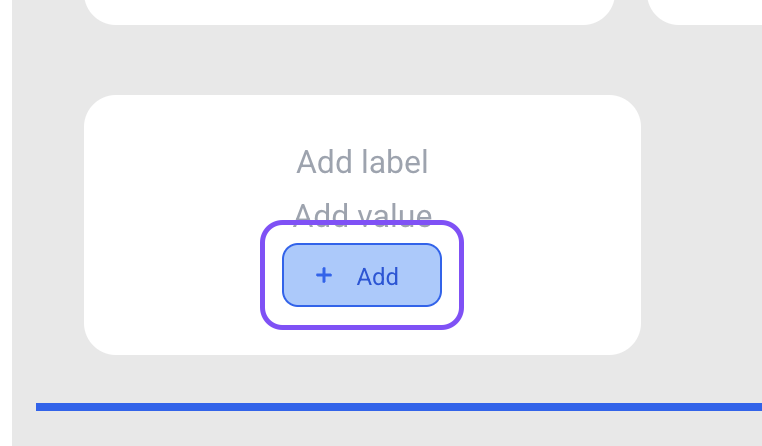
Reorder fields
To reorder the fields, simply hover over the field you wish to move, and grab the drag handle. This will allow you to move it to the desired location in the list if fields.
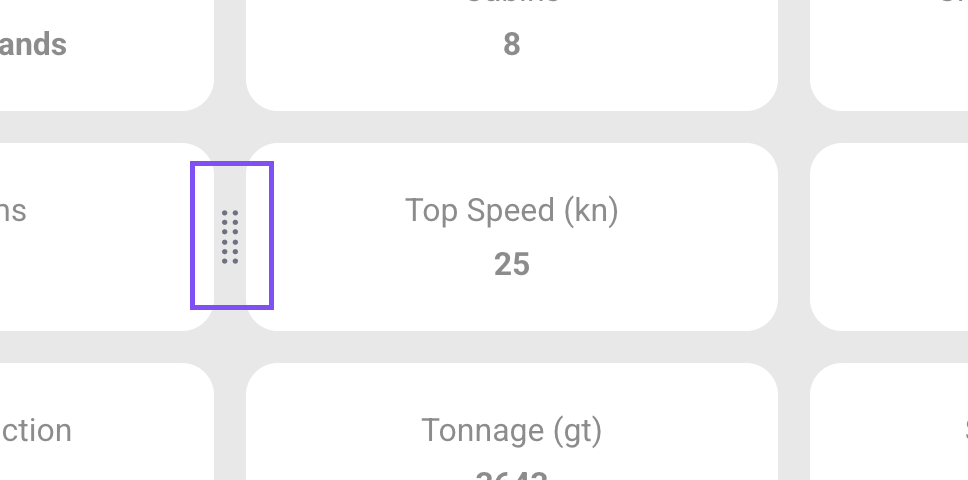
⚡Quick Tip
You can preview the presentation before sharing it; simply click the 'Preview' button at the top of the screen.
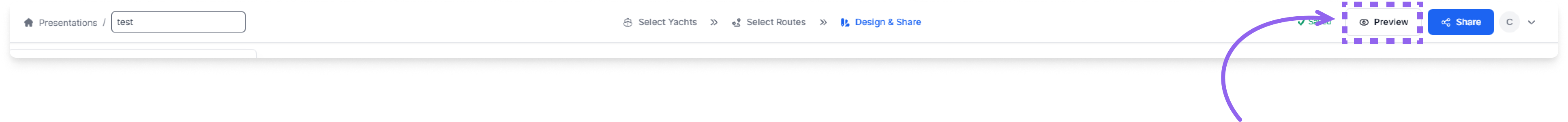
Still Need Help?
Speak to our Customer Success team, who are here to support you via support@ankor.io or chat with us using the Life ring Help feature at the bottom right of our application.