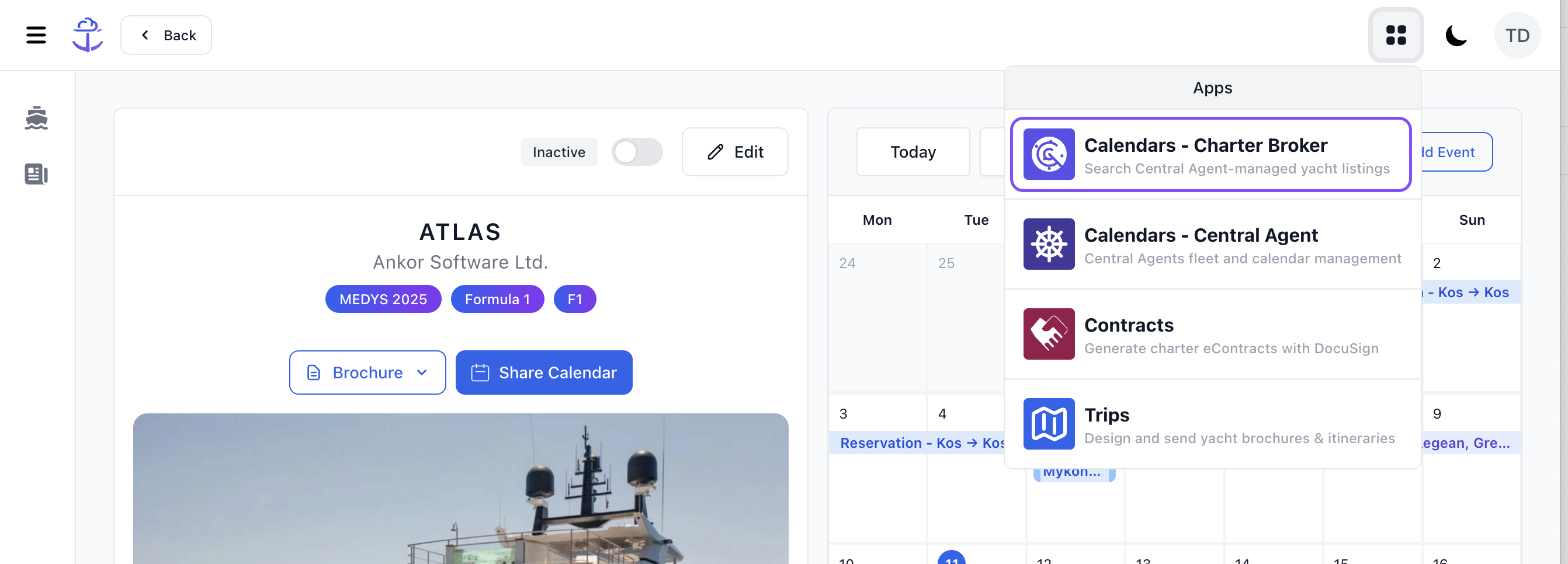Adding and managing tags to improve ranking search
Introduction
Here is how to effectively manage tags/keywords in Calendars, which can significantly enhance your visibility when searched by brokers.
We’ll walk you through the process of adding tags to your yachts, ensuring they appear prominently in searches, especially for upcoming events like the Monaco Grand Prix. But also it can be used for any other scenarios, such as cruising areas, base port, etc.
Adding Tags to your Yacht profile
1. Start by opening your yacht profile and clicking the 'Edit' button.
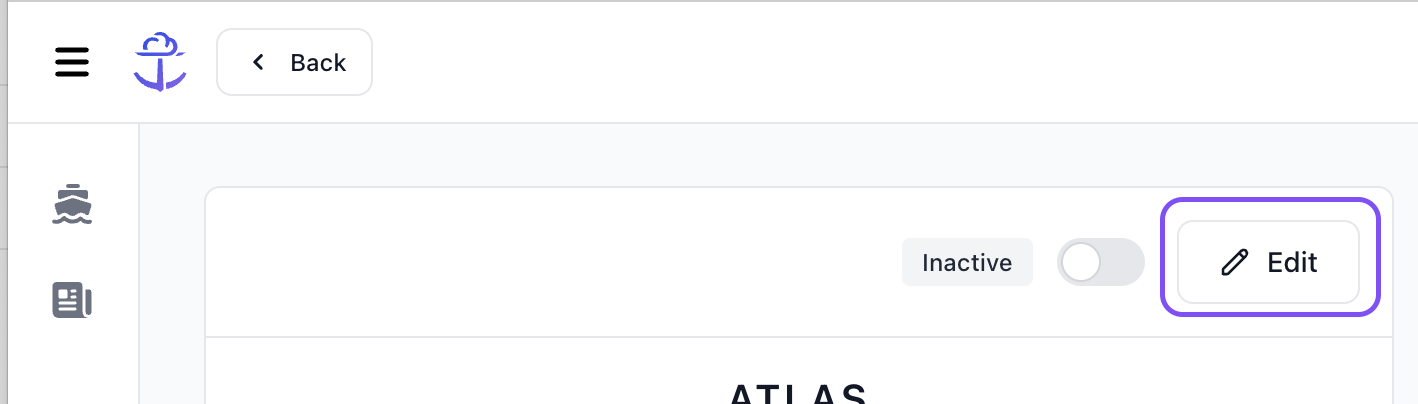
2. Go to the area tab titled Specifications and find the field titled 'Searchable Tags'.
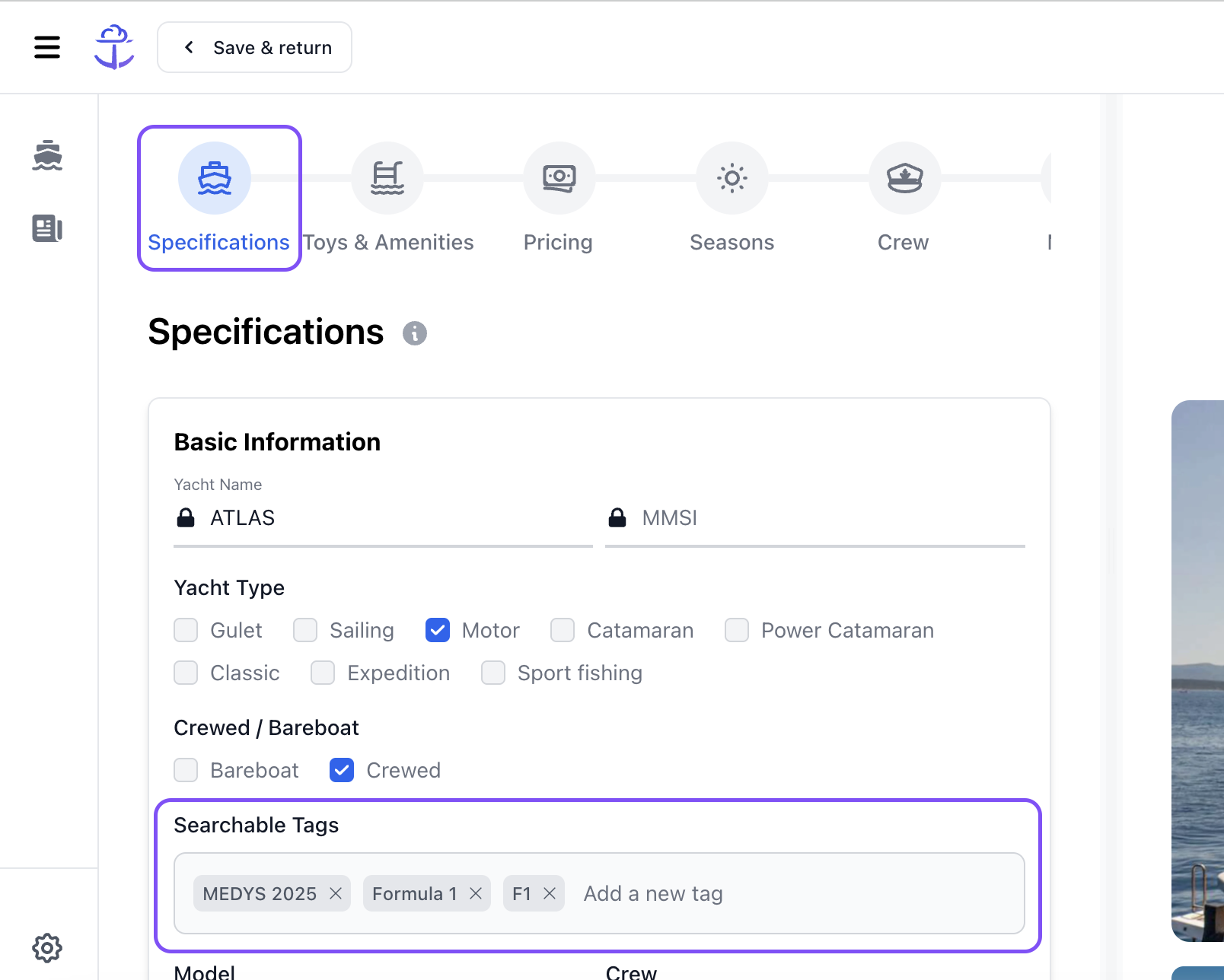
3. Click into the field and type in the tag you wish to add or remove them by clicking the 'x' symbol next to the tag.
4. Once completed, click the 'Save & Return' button at the top left of the screen to exit the profile editing area.
5. Preview the tags you have just customised below the name of the Yacht profile.
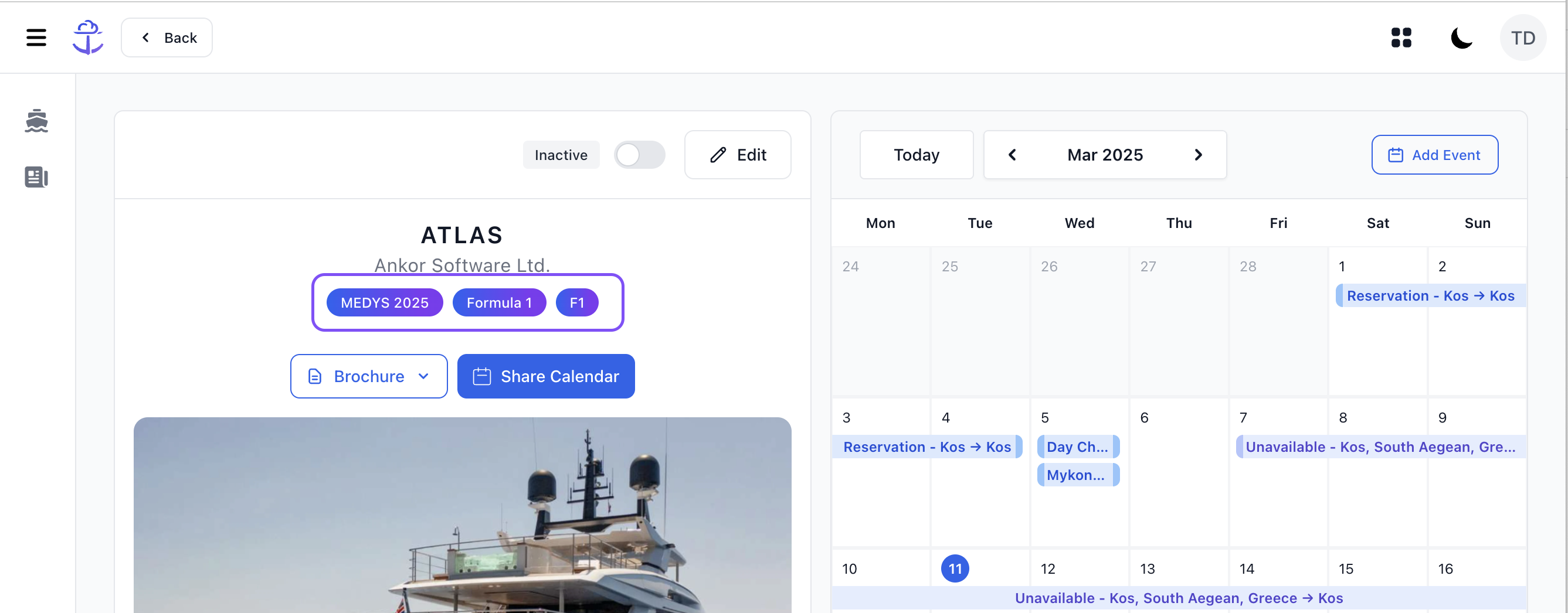
How will the brokers see and use these tags?
If you want to see and test as a charter broker, switch to the broker's view by clicking on app drop down and selecting the 'Calendars - Charter Broker'. This will open the Charter Broker view for Calendars.
Next, try searching for the keyword on the main top search bar, and check to see your yacht has appeared in the search results. If there are many yachts using the same searchable tag, your yacht will be one of many.
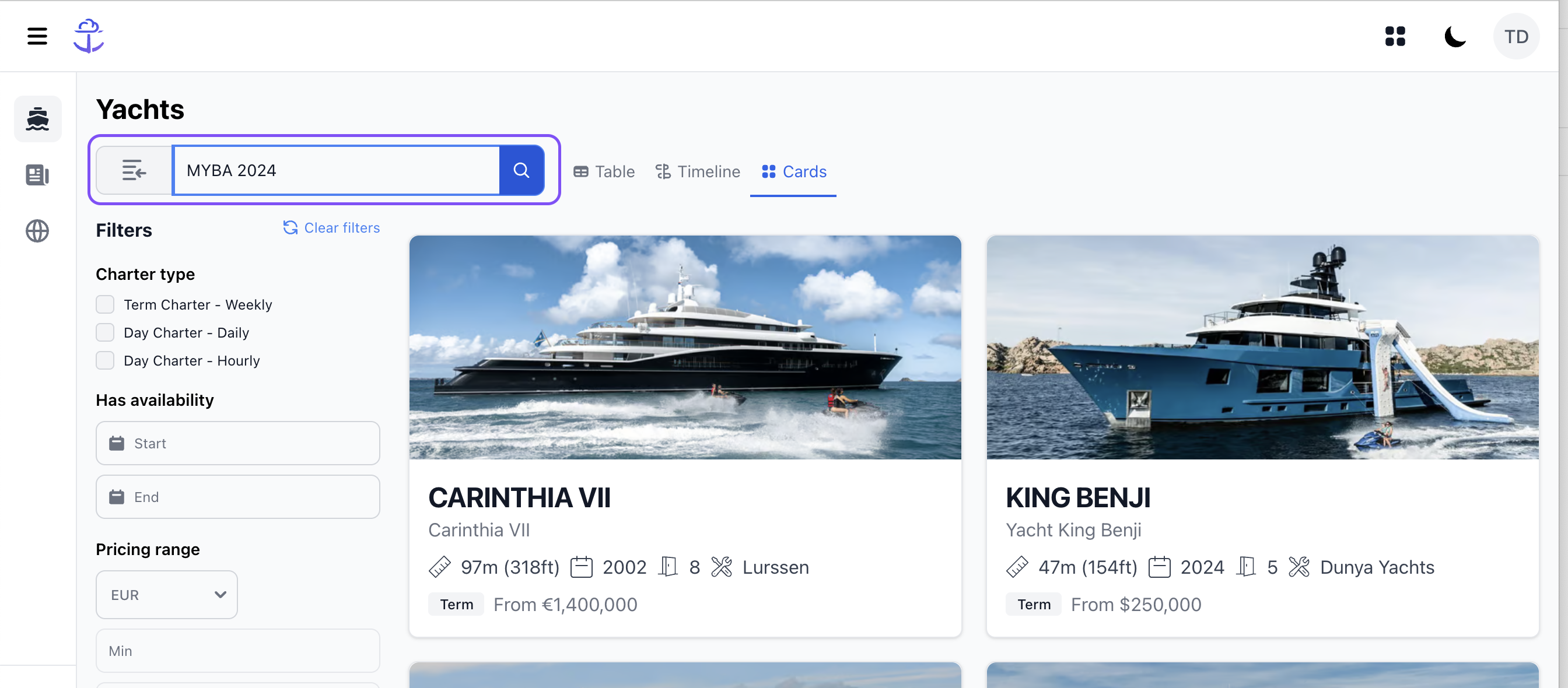

Still Need Help?
Speak to our Customer Success team, who are here to support you via support@ankor.io or chat with us using the Life ring Help feature at the bottom right of our application.