Yacht profile: A comprehensive overview
As a Charter Broker, you can explore all the key information available in the yacht's profile, from specifications to amenities, crew details, and more.
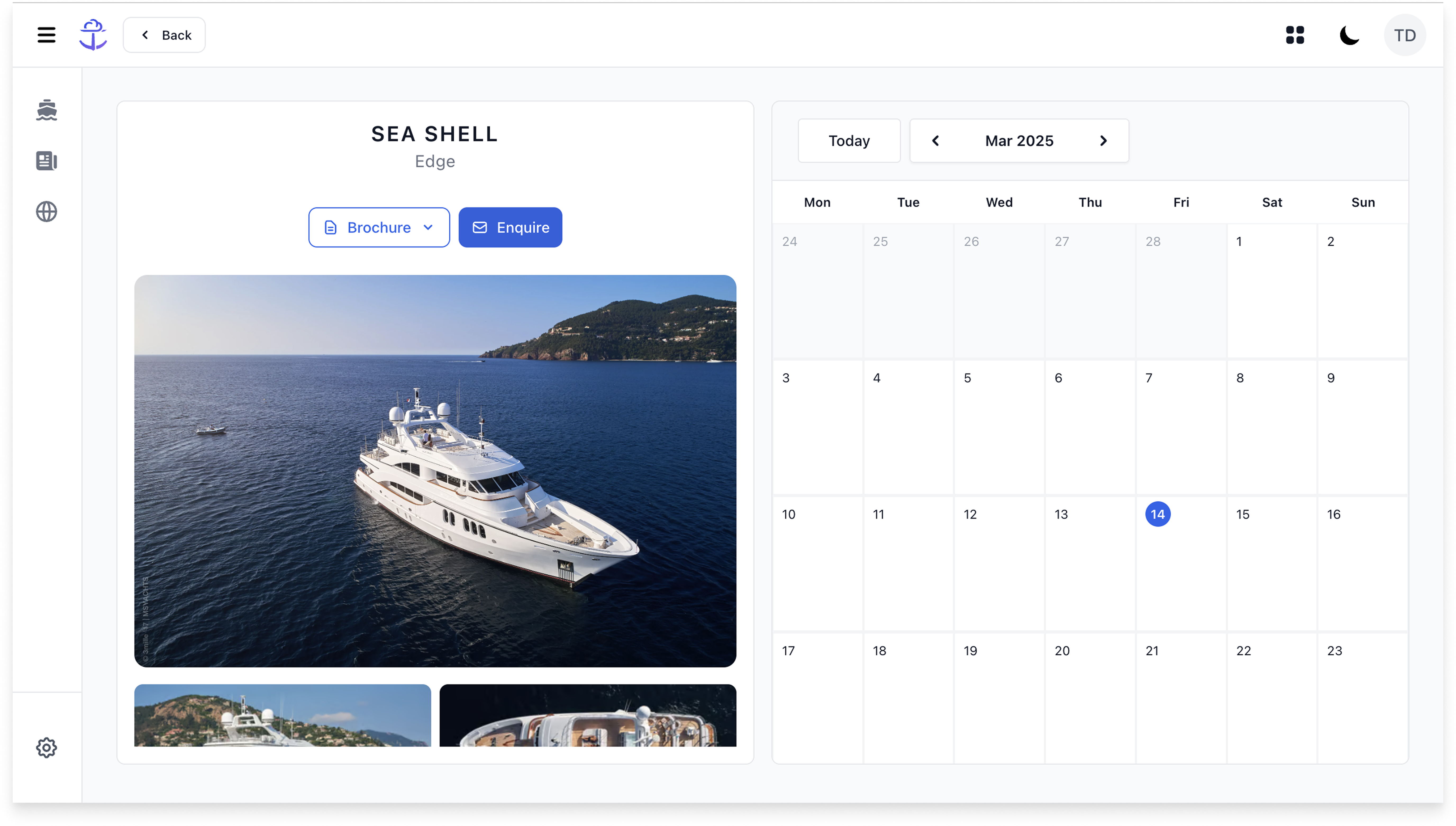
CA Contact
Here, you'll find the contact information for the Central Agent. When you enquire from the yacht’s profile, an email will automatically be sent to the contact listed here. You can either copy the email address to reach out directly or enquire through Calendars.
We recommend enquiring through Calendars to ensure your email doesn't end up in the spam folder or forgotten about.
Attachments
View attachments uploaded by the Central Agent, such as brochures or sample menus.
Yacht Description
A creative description of the yacht, highlighting unique features that make it stand out. This section helps you quickly understand if the yacht fits your needs and get a
Specifications
Basic Information
- Yacht Name: The yacht’s official name.
- Company name: The Verified Central Agent Company name who has been granted permission to manage this yacht.
- Yacht Type: The category of yacht, such as motor yacht or sailing yacht.
- Crewed/Bareboat: Whether the yacht comes with crew or is available bareboat (no crew).
- Searchable Tags: Tags related to the yacht, associations, events and other relavent information that is searchable by keyword.
- Modal: The classification or category of the yacht.
- Crew: The number of crew members aboard.
- Sleeps: The number of guests the yacht accommodates overnight.
- Cruising Capacity: The maximum number of guests the yacht can carry while cruising.
- Static Capacity: The number of guests the yacht can accommodate when stationary (e.g., at a dock).
Design & Builder
- Build Year: The year the yacht was completed.
- Builder: The name of the company or individual who built the yacht.
- Architect: The name of the original or most recent architect.
- Interior Designer: The name of the original or most recent interior designer.
- Refit Year: If applicable, the year of the yacht's refit.
License & Registration
- License: The official certification allowing the yacht to operate in certain waters or regions.
- Registration: Official documentation that identifies the yacht, including details like its name and port of registry.
Performance
- Top Speed (kn): The yacht’s maximum speed, measured in knots.
- Cruising Speed (kn): The optimal speed at which the yacht operates under regular cruising conditions.
- Fuel Capacity (L): The amount of fuel the yacht can store.
- Engines: The type, number, and power of the yacht’s engines.
Cabin Layout
- Cabin Name: The name of each cabin (e.g., "Master Cabin").
- Quantity: The number of cabins of that type on the yacht.
Configuration
- Total No. of Cabins: The total number of cabins across all types.
- Bathrooms: The number of bathrooms available for guest use.
- Decks: The number of decks on the yacht.
Dimensions
- Length (m): The yacht’s overall length in meters.
- Category: The yacht’s classification (e.g., motor yacht, sailing yacht).
- Beam (m): The width of the yacht at its widest point.
- Draft (m): The depth of the yacht below the waterline.
- Hull Type: The design of the yacht’s hull (e.g., mono-hull, multi-hull).
- Hull Construction: The materials used to construct the yacht's hull (e.g., fiberglass, aluminum).
- Tonnage (gt): The gross tonnage, which measures the yacht’s internal volume.
- Super Structure: The upper portion of the yacht above the main deck.
- Main Sail Types: The types of sails used on the yacht (for sailing yachts).
- Genoa Types: The types of Genoa sails used for additional propulsion.
Additional Information
This section allows the addition of any extra details that don't fit into the other categories.
Toys & Amenities
List of recreational equipment, luxury features, entertainment options, and tenders available on the yacht.
- Toys: Non essential activity based objects that are made for leisure use such as Jet skis, kayaks, water slides, and other water sports equipment.
- Amenities: Features like like air conditioning, Wi-Fi, hot tubs, gyms, are all examples of Amenties.
- Entertainment: Satellite TV, movie libraries, music systems, and gaming consoles are all examples of entertainment systems.
- Tenders: Smaller boats used for shore excursions or other water-based activities.
Pricing
- Display Pricing Name: The name of the pricing package.
- Active: Whether the pricing package is currently available.
- Description: A brief explanation of the pricing package.
- Pets Allowed: Indicates if pets are allowed.
- Currency: The currency used for pricing.
- Amounts Are: Tax-inclusive, tax-exclusive, or no tax.
- Line Item: Breakdown of pricing components.
- Conditions: Any special terms for the package, such as minimum booking durations.
- Quantity: The number of units available under this pricing.
- Price: The cost of the package.
- Pricing Period: The start and end dates for the pricing package.
- Repeats Every Year: Option to renew this pricing automatically each year.
- Operating Area: The geographical region where the pricing applies.
- Toys and Amenities: Customize the amenities or toys for specific pricing packages.
Seasons
Define different seasons (e.g., High, Shoulder, Low) based on charter demand. During low-demand periods, yachts may offer discounts, while high-demand seasons typically have higher rates.
- Seasons: Define the various seasons during which the yacht operates.
- Description: A brief overview of each season.
- Active Period: Set the start and end dates for each season.
Crew
Crew Details: Name, role, description, and photo of each crew member.
Media
Uploaded high-resolution images of the yacht, including interior, exterior, and lifestyle shots.
Attachments
Additional files like a PDF brochure, sample menus, or other relevant documents.
Additional Links
Add links to videos, websites, social media, and more.
Still Need Help?
Speak to our Customer Success team, who are here to support you via support@ankor.io or chat with us using the Life ring Help feature at the bottom right of our application.
