The Route Summary section
What is a Summary Section?
The Summary Section provides a quick overview of your route, such as the duration and destination of your trip. It displays a calendar icon with customizable text, allowing you to update and tailor the details to fit your needs.
How to add the Summary Section
To add this to your presentation:
1. Start by clicking the "+ Add Section" to open the Section Selection menu.

In the left panel, find and select the "Summary" option. This will drop the section into your presentation.

Customise the Summary section
Editing the text
Customise the text content in-situ by clicking into the text field and making your changes.

Moving, Duplicating and deleting the summary section
To perform a duplicate, delete or move action, hover over the right hand side of the summary section to reveal the actions panel. Choose the option that best suits your needs.

⚡Quick Tip
You can preview the presentation before sharing it; simply click the 'Preview' button at the top of the screen.
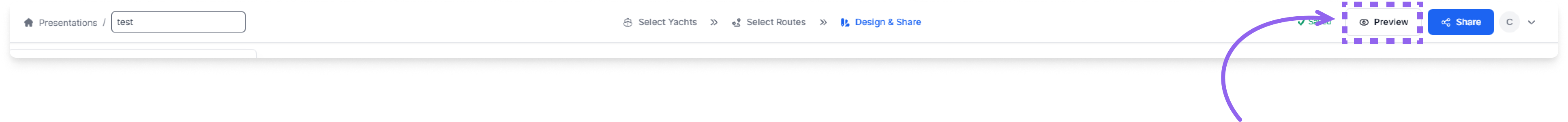
Still Need Help?
Speak to our Customer Success team, who are here to support you via support@ankor.io or chat with us using the Life ring Help feature at the bottom right of our application.
