The Additional Notes section
What is a Additional Notes section?
The Additional Notes section let's you add extra details, insights, or context about yachts, routes and anything really you would like to include.
Additional Notes in your Trips
To add a an additional notes section,
- Start by opening your presentation and navigating to where you would like to insert the section,
- Click the "+ Add Section" to open the section selection menu.
3, Find and click on the section called "Additional Notes" to add it to your presentation. 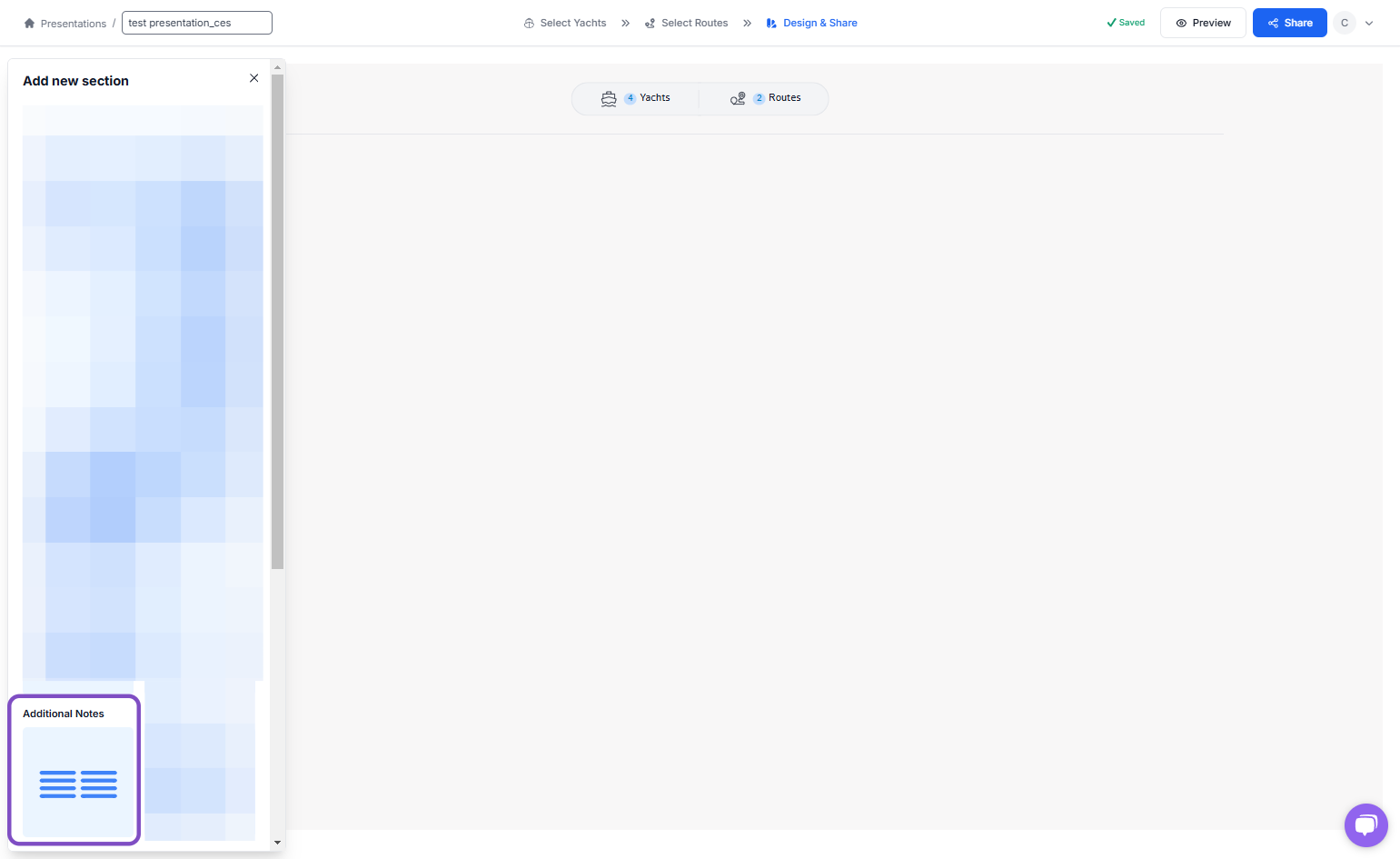
This action will drop the Additional Notes section into the presentation.
Customising the Additional Notes Section
1. To adjust the alignment and style of the section, click the 'Edit' pencil tool. This tool will appear when you hover over the section in the top right corner.
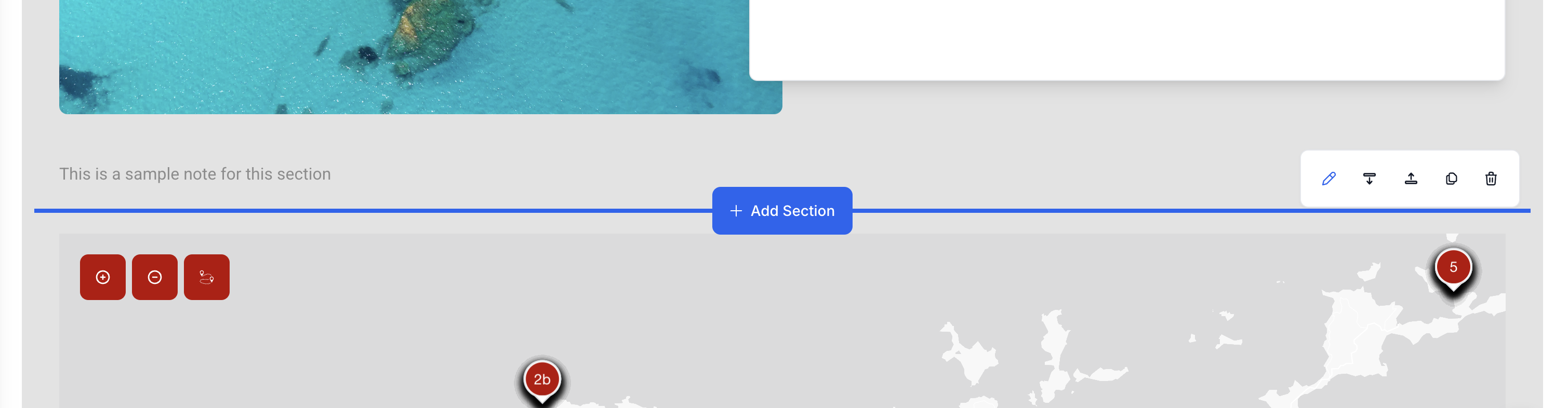
From there you can choose the alignment and style that best suits your preferences.
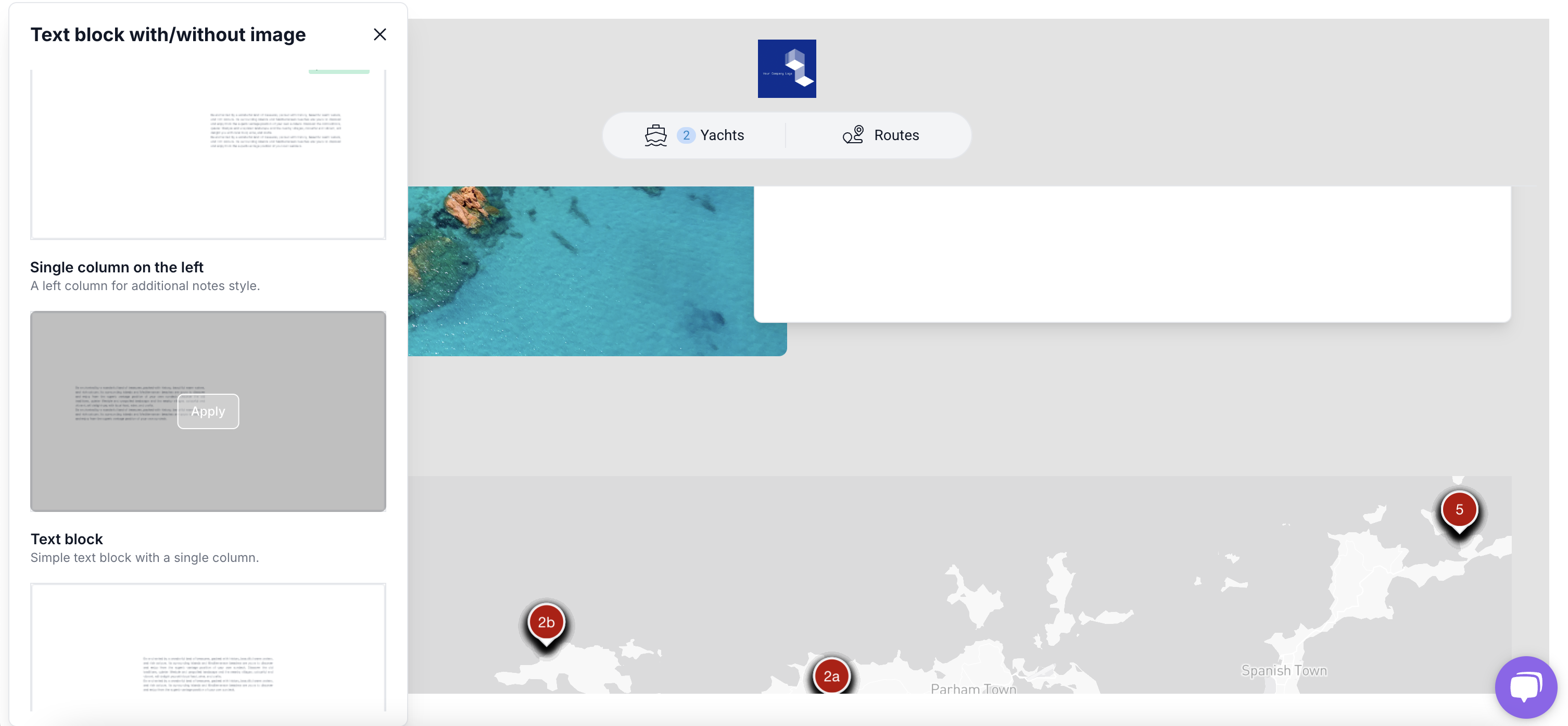
Editing the content
To start writing your additional notes, simply click into the text editor field. You have access to rich-text editing options like bold, italics, or lists and more.

⚡Quick Tip
You can preview the presentation before sharing it; simply click the 'Preview' button at the top of the screen.
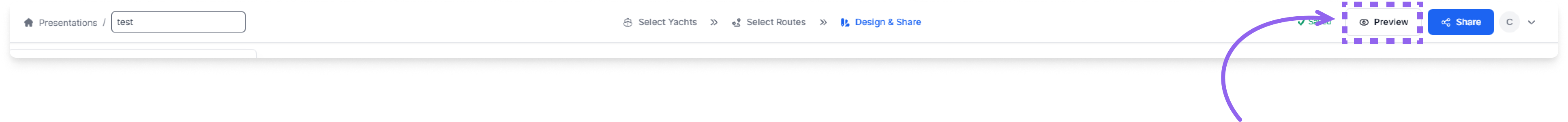
Still Need Help?
Speak to our Customer Success team, who are here to support you via support@ankor.io or chat with us using the Life ring Help feature at the bottom right of our application.

